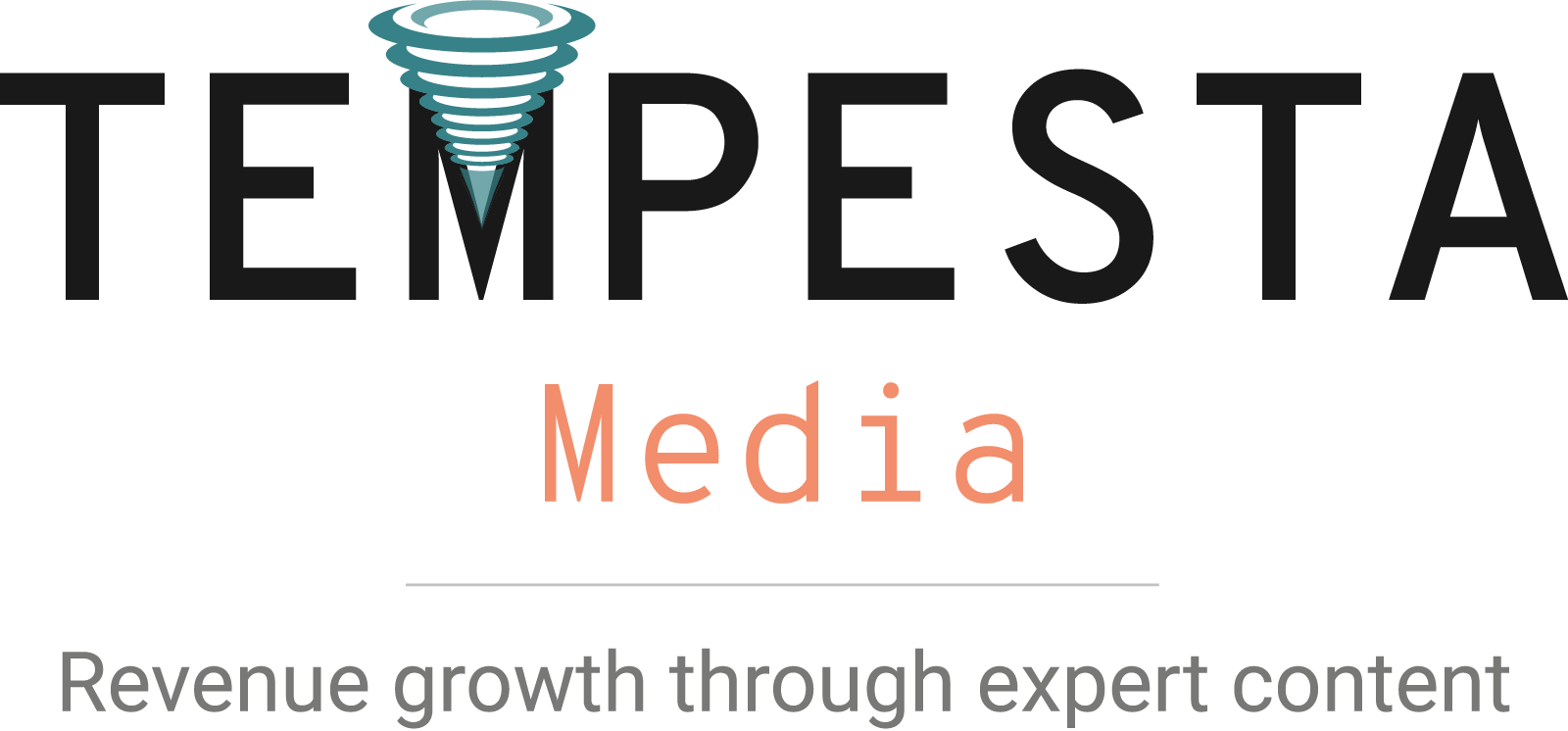Whether you’re a B2C or B2B company, you know that video marketing is becoming essential in your overall marketing strategy.
Research by Diode Digital found that video promotion is 600 percent more effective than print and direct mail combined. The study also found that, before reading any text, 60 percent of site visitors will watch a video if available. Video also reaches executives. Consider these findings about senior executives from Forbes:
- More than 80 percent said they are watching more online video today than they were a year ago.
- 65 percent have visited a vendor’s website after watching a video.
- More than half share videos with colleagues at least weekly.
Hiring a production company to create some high profile videos for your company is a good investment. However, to get the best traffic to your content, you want to have a video library. Using a production crew to create hundreds of video marketing materials can become extremely expensive.
Many companies create videos on their own. This can be done successfully without much of an investment. If you decide to create a DIY video marketing campaign, following these 8 tips can set you apart from the competition.
Keep it short
While customers are interested in video, the abandonment rate increases with runtime. Additionally, if a viewer sees that the video will be too long, 59.9 percent of people say it would strongly deter them from watching. So, keep videos as short as possible.
A study by Animoto, a cloud-based video creation service, found these to be ideal runtimes:
- Customer testimonial: 30 seconds or less.
- How a product is made: 1 to 3 minutes.
- Product overview: 30 to 60 seconds.
- Product demonstration: 1 to 3 minutes.
- “About” the company: 30 to 60 seconds.
The Next Web, Inc. offers additional insight on optimal times:
- Tutorials: 45 to 90 seconds.
- Promotional videos/commercials: 15 to 59 seconds.
They do note that “commercials” should be creative and based on a funny story or intriguing situation. Those should be less than 45 seconds.
Remember, you do not want to say everything. These videos should be considered teasers or eye candy that engage your viewer. Think of it as your own personal movie trailer for your brand.
Shoot in landscape
Mobile phones are ideal for DIY videos. However, you do not want to shoot holding the phone vertically. Instead, turn the phone horizontal and shoot. This is the way viewers are accustomed to seeing everything from films on screen to television programs.
Stability
This tip will immediately set you apart from the amateurs. No matter how hard you try, no one is successful as a human tripod. It is impossible to keep a camera steady for long by simply holding it in your hand; viewers do not react kindly to shaky video.
Purchase a tripod that can easily attach to your phone. They are relatively inexpensive, but will make your video look so much more professional. A quick search on the Internet for mobile phone tripods reveals a number of different models that range in price from $9 to $50. The GorillaPod by JOBY has flexible arms, making for quick set-up and stability.
Another great accessory is a hand grip, which can be attached to a mobile phone, DSLR or a sport camera, such as a GoPro. This helps with stability if you are gathering b-roll or action shots.
Lighting
Don’t make the mistake of putting your subject in front of a window, hoping the natural light will make your video look great. This back lighting will instead cause your subject will look like a shadow figure.
Use natural light, but to the side. If you shoot outside, avoid mixed lighting. Either shoot in all shade or all sun. Do not put you subject in a setting where a tree or other object might shade part of his or her face.
If you will be shooting a lot of videos, consider investing in a small light kit and reflectors. Reflectors or fill cards help bounce lighting and fill in the light. This is especially good for getting shadows out from underneath eyes. LED lights in a light kit can be as inexpensive as $20. Having one is essential if you are going to be doing interviews.
Sound
If you’ve ever used your mobile phone for a conference call, you know how much sound the microphone picks up. This extra room noise will be extremely distracting in a video. To isolate the audio, get a microphone.
There are a variety of good microphones on the market for $30 or less. If you are doing an interview, voice over or “talking head” video, invest in a lavalier microphone. It’s small and clips to clothing. The wire can be hidden under a shirt or jacket. Before purchasing the microphone, make sure it works with your phone. Otherwise, you may also need to purchase an adapter.
Even with a microphone, make sure to shoot your video in a quiet room. Be aware of the noise from ceiling fans, traffic and even the company refrigerator or nearby elevator. Apart from bad visuals, nothing makes a video less appealing that being able to see someone talking, but not being able to here him or her.
Makeup and wardrobe
No, it’s not a Hollywood production, but putting on a little bit of face powder decreases the shine on your subject’s face (and bald head). Women should consider a sheer foundation to help even out skin tone, but not make them look “made up.”
Accentuate the eyes by using eyeliner and mascara. While you need a little more than you might wear in an office setting, make sure you look professional.
When it comes to clothing, stay away from plaids, stripes and patterns. You want viewers to focus on what the subject is saying, not what he or she is wearing.
Don’t wear red. It tends to “bleed” in video and often makes the subject look flushed. Stay away from white. It makes the camera use it as a base. White as a base makes everything else look underexposed. Try not to wear black. When the camera picks up black as the base, more light is needed to compensate and there will be an overexposure of other colors. Neutral colors — tan, blue, gray, soft greens — look best on screen. They are also most helpful in keeping a video evergreen, meaning that you to will be able to use the video for a great deal longer because it doesn’t appear dated.
Additionally, “the latest fashion” will look dated very quickly. Be sure to wear something that is more classic in design.
Composition
When you look in the phone or camera, what do you see? Is there clutter behind or to the side of your subject? Is there a plant or artwork that is distracting? Make sure your viewers will keep their eyes on what is important. If you are at an event where someone is speaking, be sure to zoom in as closely as possible. Do not shoot from across the room where a viewer might be distracted by the audience in the foreground.
In an interview setting, put a solid background behind your subject. If your subject is seated, use a chair that does not rotate. Have the person sit up straight and avoid tilting to the back. You don’t want your interviewee to have the ability to move around in any way.
Use b-roll
The term b-roll stems from the days of 16mm filmmaking when extra footage was shot on a secondary — “B” — roll of film. Today, it means that you want to capture additional footage that enriches the story you are conveying in your video.
Taking time to have more than a talking head in your business video helps set you apart because it adds another dimension to what you are showing. For example, having video of your production line over the audio about it serves as a much better viewing experience than if your noted expert sat and talked to the camera about how the production line functions.
Note that using b-roll will require some editing be done to the video. There are a variety of easy-to-use editing systems that can be added to your computer. Computer stores will often have training for these programs. Many are free of charge when you purchase the software.
If you have a content marketing program, or are planning one, download our ebook: 100 mistakes businesses make when starting, optimizing and scaling content marketing programs. Learn from the mistakes of hundreds of other companies. 100 mistakes walks you through common and uncommon challenges that they faced with their content marketing programs.