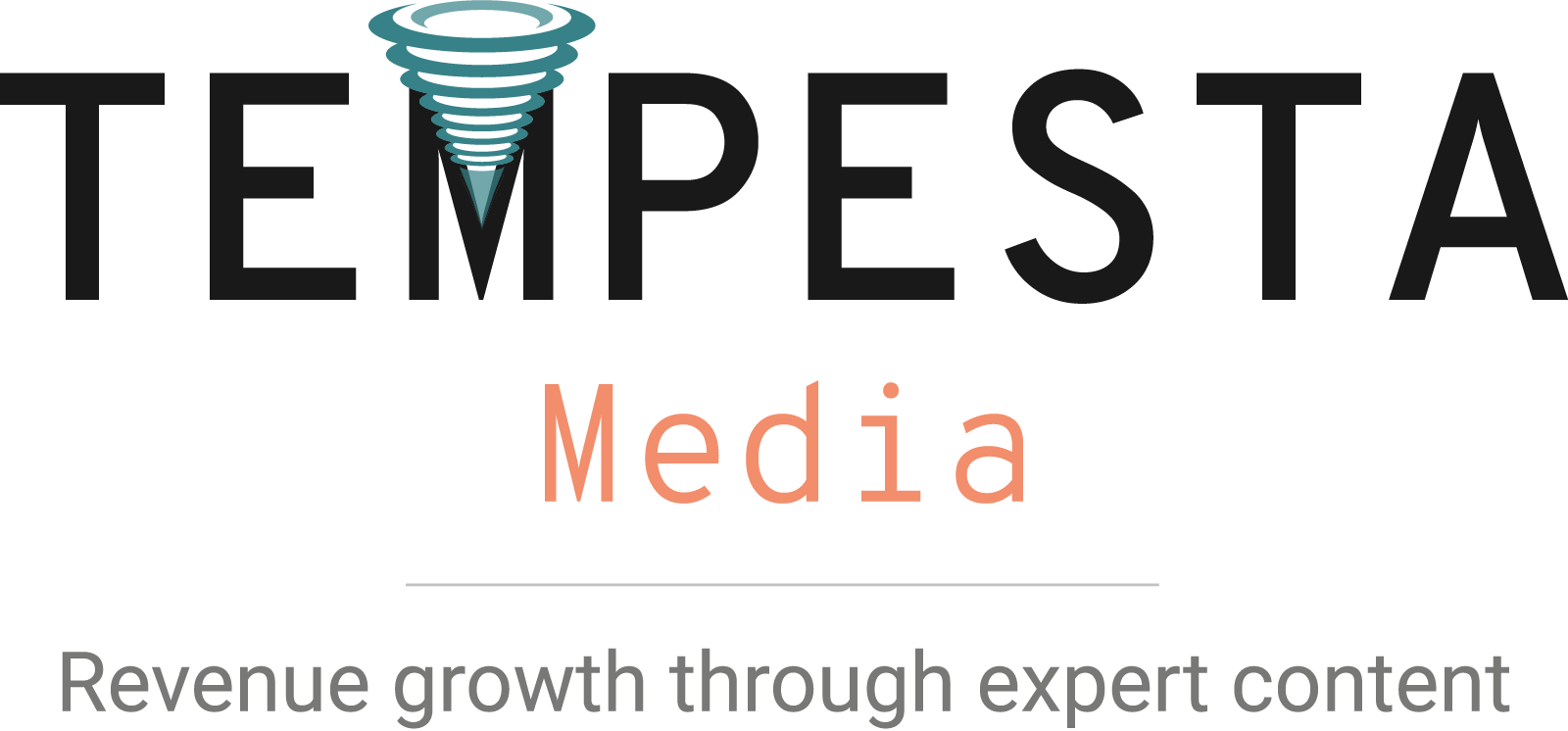Freelance writing is an extremely rewarding creative experience.
You get to explore a variety of interesting topics, learn about new trends and game-changing technologies, and share your opinions with large audiences that value your unique thoughts.
Freelance writing can also be challenging. Your writing ability, organization, time management and research skills are constantly being tested. Luckily, there are several tools at your disposal to minimize or completely eliminate these challenges.
Here are seven Chrome plugins that will help you become a more efficient and successful writer.
1. Grammarly
Grammarly checks your spelling, grammar, and even your vocabulary in any writing that you do online. This is extremely helpful when writing an email or in a Google doc. Even if you write primarily in Word or a similar offline program, Grammarly will still catch some mistakes that your word processor might miss when you copy your text into your blog or article submission platform.
2. Google Dictionary
This one is a real time saver when doing online research for an article. You simply double-click on any word on the page that you are reading, and the definition magically appears. It also stores a tremendously useful history of searched words, just in case you are fond of a new word and want to use it later.
You can download it here and try it now on some weird words: absquatulate, concinnity, funambulist.
3. Power Thesaurus
This plugin is amazing for amazing writers who want to create amazing content. With Power Thesaurus you can avoid disastrously repetitive sentences like that one. You can search any word using the toolbar button or highlight words in the text you are reading to find synonyms and antonyms.
Just FYI, Power Thesaurus has 825 synonyms for amazing.
4. AdBlock
Remember when you got your first smartphone, and you immediately had no idea how you ever lived without it? That is what AdBlock does for web browsing. Research can easily account for half of your time spent writing, and AdBlock makes that a cleaner, faster experience.
There is a reason this extension has over 200 million downloads.
5.OneTab
This is another essential plugin for research. It takes all of your open tabs and places them neatly in a list to help you easily navigate and view the information. It is not uncommon to have more than 20 active tabs when conducting research. OneTab helps writers stay organized and quickly find the information that they need.
6. StayFocused
This one is for those of us that frequently fall down inescapable YouTube rabbit holes. Hours fly by without your knowledge and evening approaches without having started your blog post or article. With StayFocused, you can block certain websites such as Facebook, Reddit or YouTube for a specific amount of time, allowing you to focus on your writing.
It might be overkill for some, but it definitely works.
7. Save to Google Drive
This is another huge time saver that also provides flexibility for writers on the go. With a click, you can save images, PDF’s or web pages to your Google Drive to be accessed later from any device. Save to Google Drive allows you to quickly organize and access research from anywhere, with significantly more free space than Dropbox.
Since you are already using Chrome, this extension is a natural next step for anyone preparing to write an article or blog post.