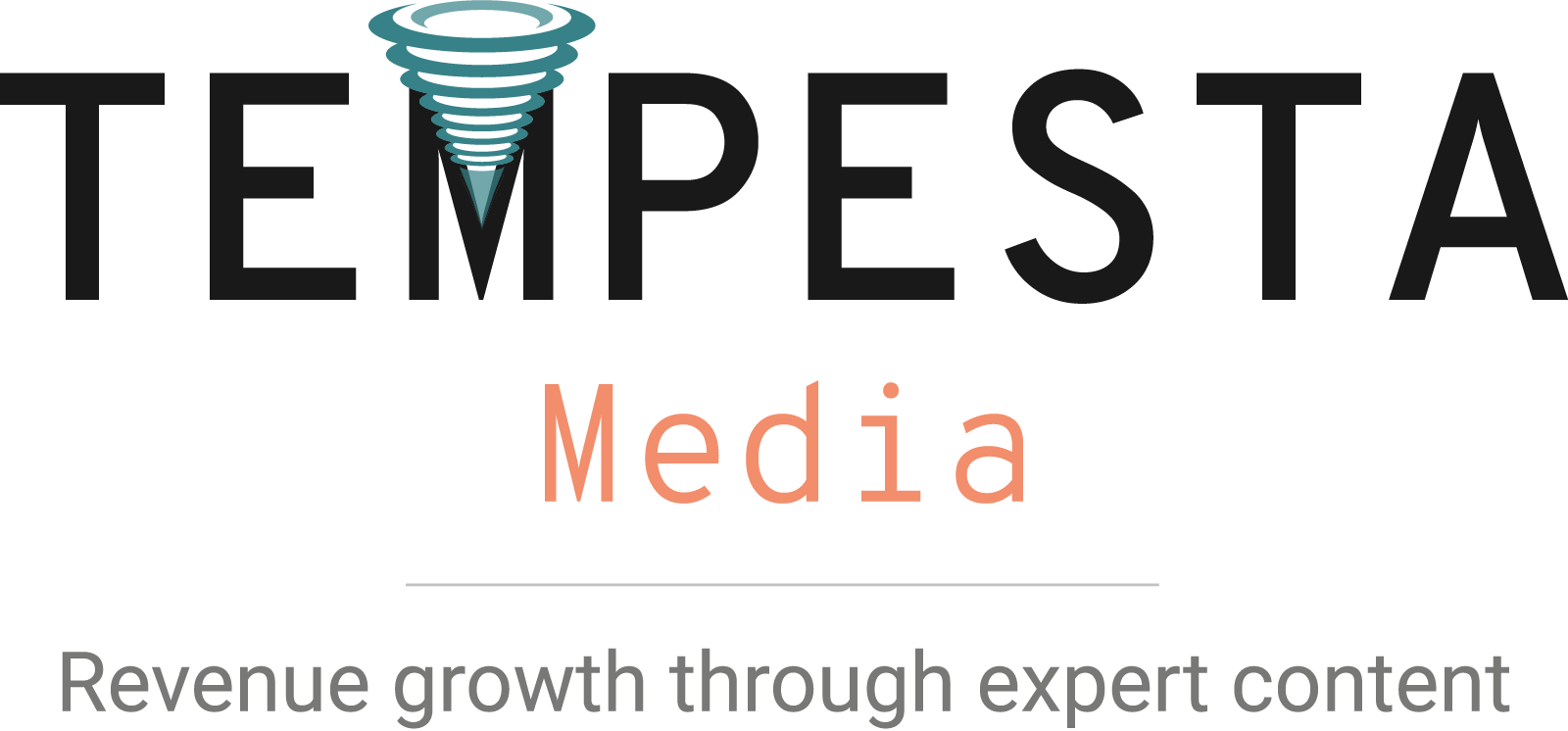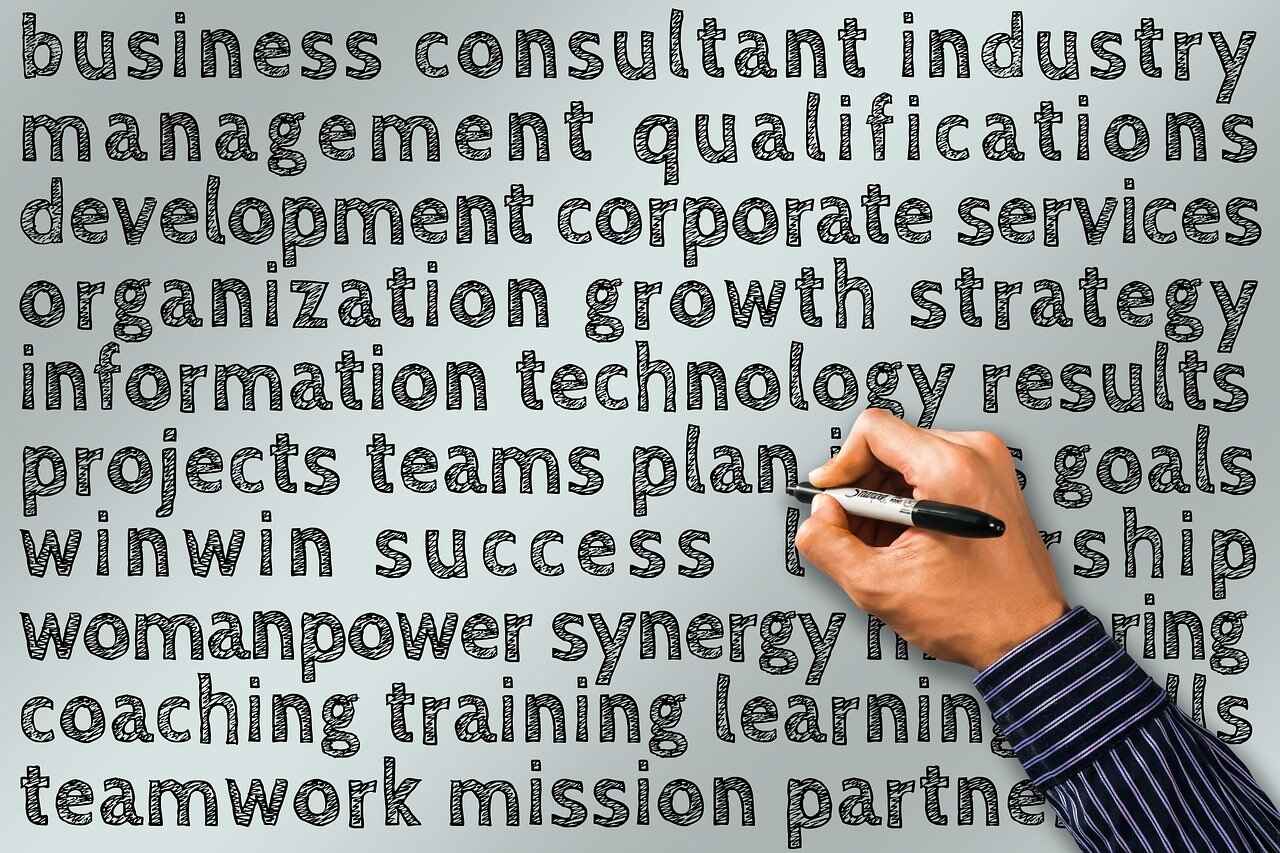Whether we admit it or not, humans are more drawn to images than to text. But the way images and text work together to make content marketing effective is often understated.
According to Dr. John Medina, a developmental molecular biologist and author of “Brain Rules,” people who read information paired with relevant images are 6.5 times more likely to recall the information 3 days later than if there were no images.
Images are an important part of quality content
Pairing the right images with your blog content will not only help readers better understand and recall your content, but it will also encourage them to continue reading (hopefully all the way to your CTA!). When users actually stay to read your content, this will reduce your bounce rate and help your content get rated higher in search engines.
Adding images will also help your content get shared on social media channels such as Facebook, bringing more new visitors to your website! According to BuzzSumo, Facebook posts with images had 2.3 times more engagement than those without.
You could have the most amazing content writers in the world, but if you don’t add the right images to your content in the correct way, then your content will fall on deaf ears and blind eyes.

Best practices for adding images to your blog
So, how do you correctly implement images into your content? Follow these steps:
Step 1: Make sure all of the images you choose are royalty-free. You don’t want to get your company into trouble! Here are some websites you can get free images from:
Step 2: Use a software such as Canva to edit the images if you want them to be more relevant and blend in more with your content. An image that is cropped to focus on something important in the image can have a lot more impact.
Step 3: Name the image file with a relevant name such as “New-York-Skyline.jpg” (NOT a generic name such as “IMG1.jpg”). This will make your content more SEO-friendly and help your images show up in image searches.
Step 4: Always make sure your images are properly compressed, so your website loads as fast as possible. You can use a website such as jpeg.io to help get this done for you.
Step 5: Add an Alt tag and to each of your images. This should be a short description of the image, and it could include one or more of your SEO keywords. The Alt attribute is very important for search engines. It’s also what replaces the image if the image does not load or the reader is using a screen reader.
Step 6: Always add descriptive captions next to your images. According to KissMetrics, image captions are read 300% more often than the body of the content you post.
Step 7: Put relevant images between text blocks so that it is easy for your reader to follow your content.
Another way to reduce your blog’s bounce rate
Utilizing images properly throughout your blog posts is just one way to reduce your bounce rate. If you want to reduce your bounce rate even further, there are plenty of other things you can do!