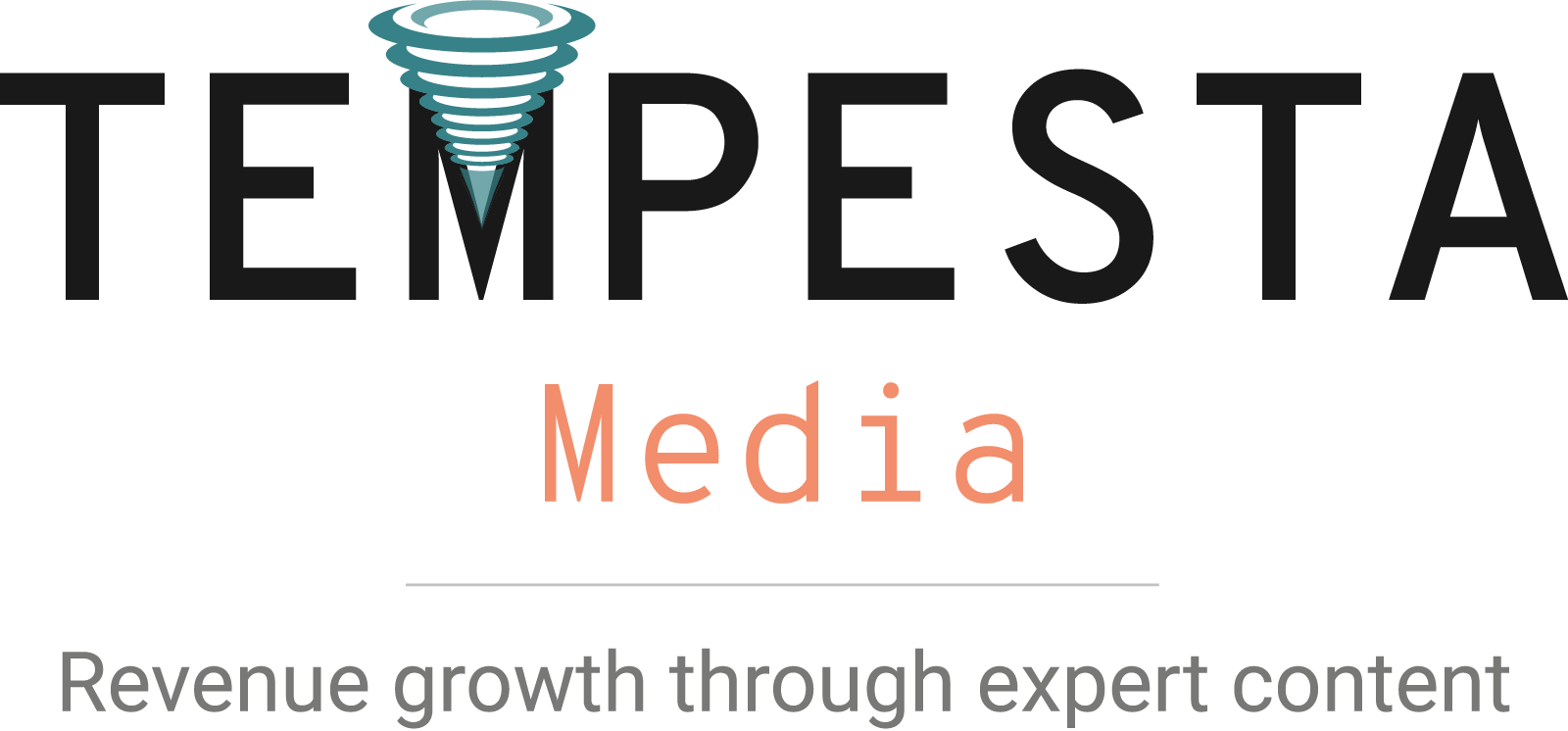Internal links within a blog article show that there is content available from an earlier discussion, a wider discussion or a continuing discussion around the topic.
When these earlier, wider and continuing discussions are located on other websites, they are external links. Internal links point a reader to the discussion located on another page of your website, but still within the same website.
Why does content perform better with internal links?
Internal links are very useful:
- They create traffic for your website.
- They enrich your content.
- They establish your website’s authority showing that it is a cache of information.
- They serve as a map of your site’s structure, including its multi-tiered contents.
- They precipitate reader engagement within your site and invite browsers to visit again.
- And, finally, internal links within a blog article carry more weight in terms of rankings. This helps with SEO.
So how many internal links should there be for every blog article? Here are some tips for writing effective internal links that will hopefully answer that tricky question:
Use an internal link as your first hyperlink
Start the discussion by pointing to your own resources as an expert. Internal links should be the first hyperlink in your content. It should be located near the start of your page. This gives the link better chances of being clicked, which is any link’s raison d’être.
Make the internal link visible to increase clicks
Links are usually in blue or are underlined to call attention to itself. You may also make it bold or italicized. However, making the link twinkle or be in a different or larger font may be a tad too much.

Make the internal link a natural part of the content – don’t force it
Internal links should be anchored to important words or phrases within your article. “Click here” and other generic terms or CTA buttons must be avoided.
Content still reigns supreme when it comes to your internal link. Don’t suddenly go off-topic and don’t give far-off examples just so it leads to a page in your website that you want to get maximum views. Make sure your link adds value to your current blog article.
Link to a page just once for every article
If you’ve already linked to page B once within the article, that’s enough. If you feel the latter part of your article can also be enriched by page B, find a page C within your website that can also do the job. Or just stop with that one internal link altogether.
Linking your article twice to the same page says to the reader that you have limited content.
Link deep within your website, not just the main pages
An effective internal link should not just lead to your Home, About Us or Contact Us page. Those main category pages are easy enough to search for. Link to content that is three or more clicks away from your home page.
Avoid broken links by updating the URLs regularly
As you add to your content, return to previous articles to add or change internal links. Your data or your products may have changed; therefore your content needs to be updated.
So how many internal links should there be for every blog article?
No content marketing or SEO expert has dared to put forth a number – except to say that each article should have at least one internal link. No maximum limit has been set either. So as long as you have other pages within your website that can add value to your current content, feel free to add another link.