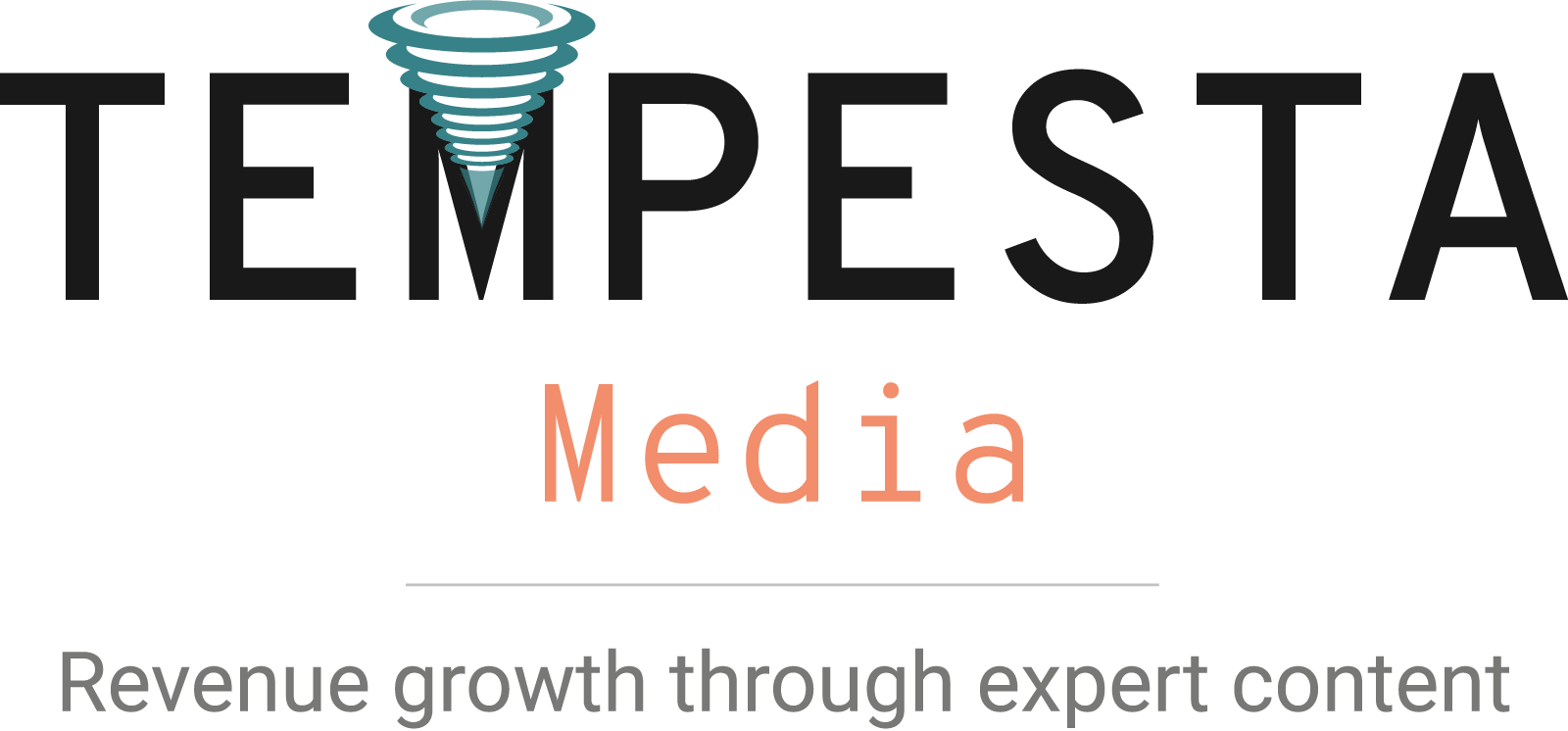Getting the most out of your SEO program is all about creating new content on a consistent basis. Or is it?
Creating new content is necessary, and as you know, it takes a great deal of time. That’s why it’s also important that you take care of quicker tasks that will reap significant rewards over time. One of those key tasks involve updating old blog posts for better SEO.
It’s OK if you don’t like living in the past. But in this case, a trip down memory lane can open up a superhighway of new traffic. Sometimes, a few minor adjustments to the copy, adding an image or video and doing a quick scan of links are all you need to make an old blog post new again.
Why you should update old posts
- Updating old posts will improve your credibility. Nothing screams, “I don’t pay attention,” like a broken or outdated link in a blog post. Keeping up with those resources and updating when appropriate is good for your credibility, and will ensure search engines don’t overlook your content.
- You can focus efforts on higher-performing articles. Before you groan about having to update every blog post you wrote in 2018, never fear. Pick your top-performing posts and reinforce them with solid updates.
- You don’t need a ton of resources. Updating old blog posts doesn’t take as much time as a full rewrite, so you don’t have to throw a lot of manpower behind the job.

How to update old content for SEO success
- Make sure all links are up to date. Nothing old or broken, please.
- Evaluate your sources for relevance. First, make sure they still exist. Then, determine whether they’re evergreen, or they should be replaced with something more recent.
- “Thicken” your content. Thicken means provide more recent examples or go into greater depth on certain points to enrich the post and make your keywords more attractive to search engines.
Make functional SEO changes
- Pay attention to your formatting. Make sure your text uses the right styles for headings, body copy, bullets, etc.
- Rethink your link text. Get rid of nondescript language, such “click here,” or “read this.” Instead, place links with text that properly describes what people will get when they click.
- Add and update headings. Break up your text with relevant headings to help search engines pick up keywords.
- Check meta descriptions. Ensure that meta descriptions of your webpages contain appropriate keywords and titles.
Consider visual improvements
Nothing but text on the page? It may be some of the best copy ever written, but even fantastic copy needs a little boost. These tactics can help:
- Add a video. Can the story you’re trying to tell be enhanced by video? If so, it’s worth the extra effort.
- Add an image. Make sure the image is relevant. Whenever possible, use authentic images featuring real people and things. If you must use stock photography, make sure the image assists visually in describing what’s going on in the post. Images should be appropriately named with descriptive language and tagged. For example: instead of calling your image IMG_043.jpg, call it “mom-and-child-playing-in-park.jpg.”
- Create an infographic. A more-descriptive visual interpretation of what you’re trying to say will punch up your post and play well on social media.

Redistribute old content
Speaking of social media, here are some ways to reignite interest in your old blog posts:
- Repost old content on social media to remind your target audiences of it.
- Include it in a targeted email.
- Add it to your social media channel rotation so that it pops back up over the course of the quarter.
Technical methods for updating old content
It’s important that you establish a good methodology for regularly updating old posts to ensure you’re getting the most out of them. Sometimes, a post that didn’t do as well as you thought six months ago might get a new lease on life with a quick update. Here are some technical pointers to help you stay on top of the refreshing schedule:
- Consider a website plugin. WordPress (bad link) that will automatically show you the date the post was modified.
- Manually include update language. If you can’t use a plugin, manually note at the top of the post the date of modification.
- Mark your calendar. Include space in your content calendar to indicate when posts were updated. Set up reminders in Outlook or whatever calendar you use to evaluate certain posts.
We can help you make old blog posts new again
If you still think you may need some assistance with updating old blog posts, Tempesta Media can help. Our editing solution automatically evaluates blog posts based on the parameters above, and our team of writing experts get to work on making your content shine no matter its age. For more, contact us.