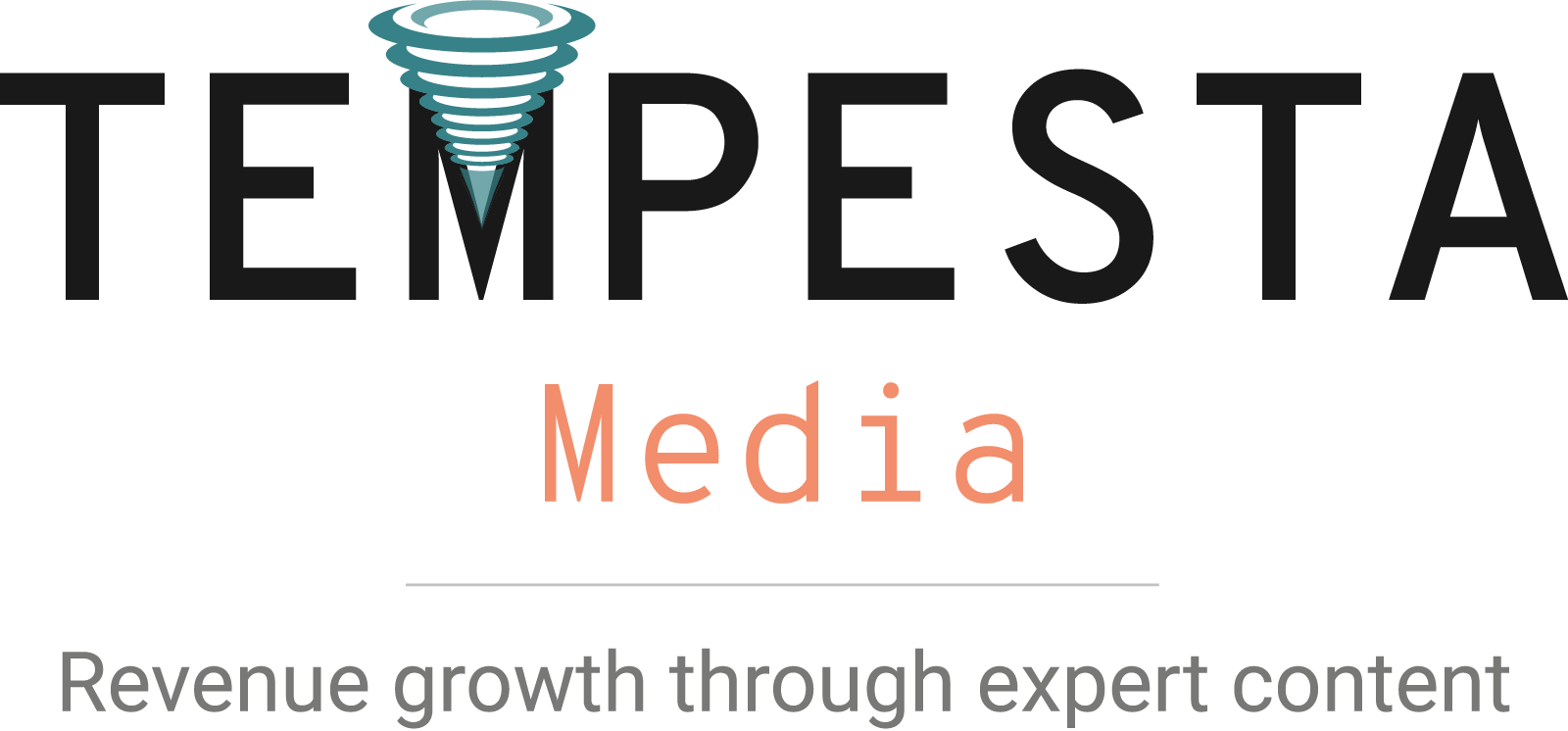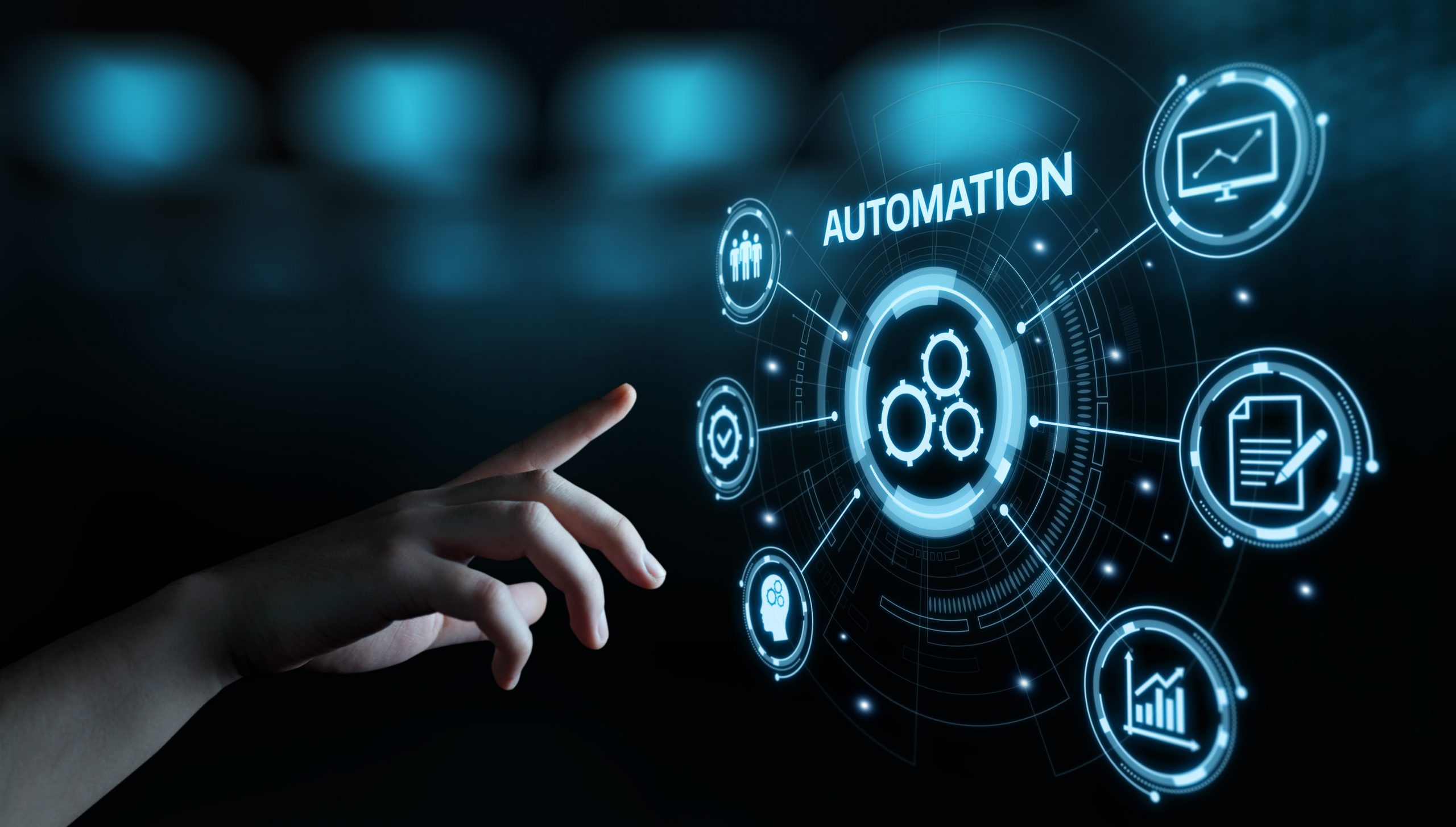We are thrilled to officially announce our very first WordPress Plugin
for content publishing.
Customers will now be able to directly access this plugin within their account in Tempesta Media’s content marketing platform.
Instantly make approved content publishing to your website with a single click. The plugin makes it possible to connect to your website easily and quickly.
How to perform content publishing from our content marketing platform to your WordPress website
The easiest way to install this plugin is to use the WordPress Admin interface.
- Go to your admin dashboard within your WordPress website
- Find the “Plugins” menu
- Click on “Add New”
- Search for “Tempesta Media”
- Click “Install Now”
- Go to your “Plugins” menu
- Click “Activate” on the Tempesta Media for WordPress plugin
- Navigate to the Tempesta Media plugin and click “Settings”
- Copy the auto-generated API key
- Paste the auto-generated API key into your Tempesta Media WordPress Integration, as found within your account (see
below)
To paste the API key into your account within Tempesta Media’s content marketing platform:
- Login to your Account
- Click “Account” in the left side menu
- Click “Integrations”
- Click “Connect” next to the WordPress plugin
- Paste the auto-generated API key (copied from your WordPress account within your new Tempesta Media Publishing plugin) into your Tempesta Media WordPress Integration inside your account
Please don’t hesitate to reach out to us or your account managers with any questions that you have.